Introduction
Are you a small YouTuber looking to take your channel to the next level? Look no further than Tubebuddy software, the ultimate tool for YouTube creators aiming to grow their audience, increase views, and maximize revenue. In this comprehensive guide, we’ll delve into the features, benefits, and strategies for leveraging Tubebuddy to skyrocket your channel’s success.
Why Tubebuddy?

Tubebuddy is a powerful browser extension and mobile app designed specifically for YouTube creators. With over 65 powerful tools at your disposal, Tubebuddy empowers you to streamline your workflow, optimize your videos for search and discoverability, and engage with your audience like never before.
Tubebuddy’s extensive array of features caters to every aspect of YouTube content creation, from video SEO optimization to audience engagement. Whether you’re a beginner or an experienced creator, Tubebuddy provides the tools you need to succeed in the competitive world of YouTube.
One of Tubebuddy’s standout features is its robust video SEO optimization tools. With Tubebuddy, you can conduct keyword research, analyze competition, and optimize your video metadata to improve your video’s visibility in search results. By targeting the right keywords and optimizing your video metadata, you can attract more viewers and increase your channel’s reach.
Additionally, Tubebuddy offers powerful tools for audience engagement, including comment management and audience analytics. With Tubebuddy’s comment management tools, you can easily monitor and respond to comments on your videos, fostering a sense of community and engagement among your audience. Moreover, Tubebuddy’s audience analytics provide valuable insights into your audience demographics, allowing you to tailor your content to better resonate with your viewers.
Key Features
1. Video SEO Optimization
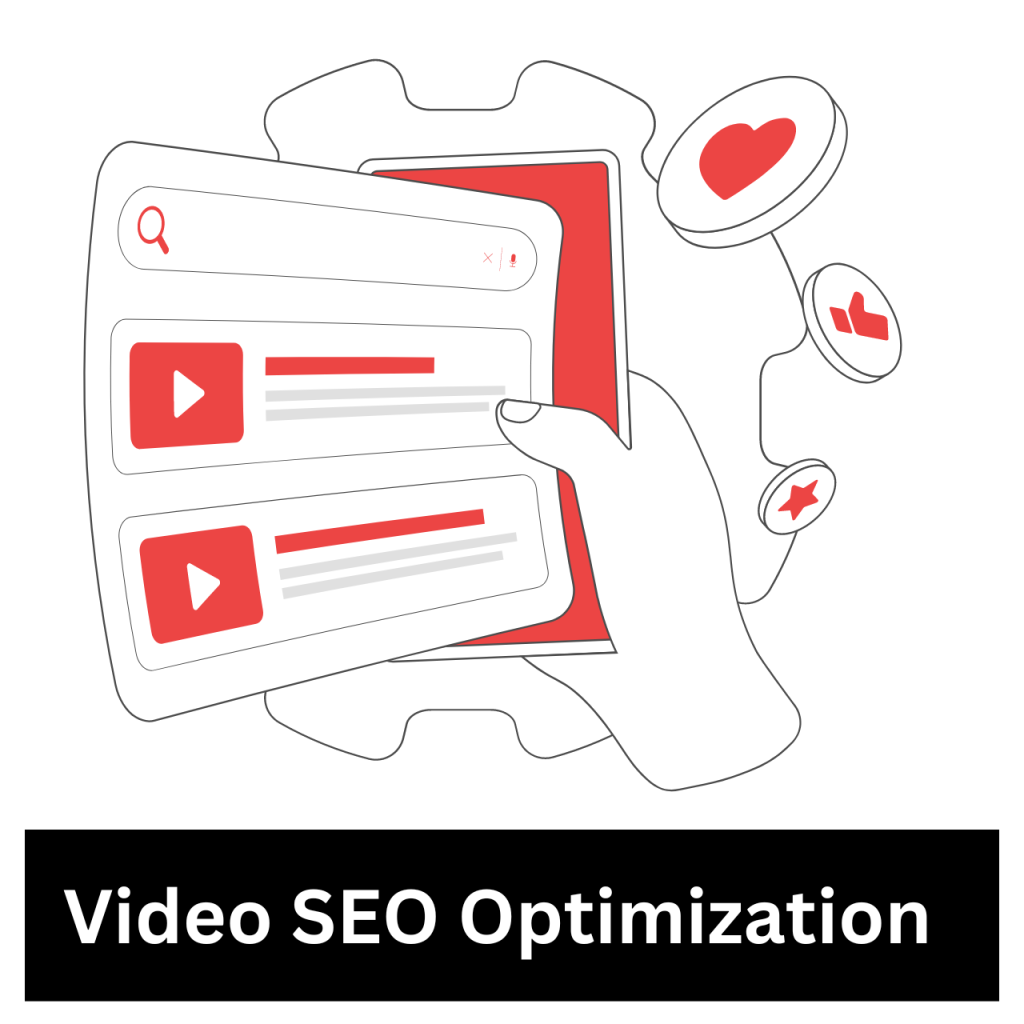
Tubebuddy offers robust SEO tools to help your videos rank higher in YouTube and Google search results. With features like keyword research, tag suggestions, and video analytics, you can identify high-performing keywords and optimize your video metadata for maximum visibility.
Tubebuddy’s keyword research tool allows you to discover trending topics and relevant keywords that resonate with your target audience. By analyzing search volume, competition, and trends, you can identify the best keywords to include in your video titles, descriptions, and tags.
Moreover, Tubebuddy’s tag suggestions feature provides valuable insights into popular tags related to your video content. By leveraging these suggested tags, you can enhance your video’s discoverability and attract more viewers to your channel.
Additionally, Tubebuddy’s video analytics tools offer in-depth insights into your video’s performance, including views, watch time, engagement, and more. By analyzing these metrics, you can gain valuable insights into your audience’s behavior and preferences, allowing you to optimize your content strategy for maximum impact.
2. Tag Explorer
Discover the best tags to use for your videos with Tubebuddy’s Tag Explorer. This tool provides valuable insights into trending tags, search volume, and competition, allowing you to choose the most relevant tags to attract your target audience.
Tubebuddy’s Tag Explorer simplifies the process of tag selection by offering a comprehensive database of tags related to your video content. By exploring trending tags and analyzing their search volume and competition, you can make informed decisions about which tags to include in your video metadata.
Moreover, Tubebuddy’s Tag Explorer allows you to compare different tags and assess their potential impact on your video’s visibility. By selecting tags that align with your content and target audience, you can enhance your video’s discoverability and attract more viewers to your channel.
3. Bulk Processing
Save time and streamline your workflow with Tubebuddy’s bulk processing tools. Whether you need to update video descriptions, add end screens, or manage comments, Tubebuddy makes it easy to perform actions in bulk, saving you valuable time and effort.
Tubebuddy’s bulk processing capabilities are invaluable for YouTube creators with large libraries of content. With Tubebuddy, you can quickly and efficiently update multiple videos at once, eliminating the need for manual editing and reducing the risk of errors.
Additionally, Tubebuddy’s bulk processing tools are fully customizable, allowing you to tailor your workflow to suit your specific needs. Whether you’re rebranding your channel, launching a new series, or responding to viewer feedback, Tubebuddy’s bulk processing tools empower you to make changes quickly and efficiently, ensuring your content remains fresh and relevant.
4. A/B Testing
Optimize your video thumbnails and titles for higher click-through rates with Tubebuddy’s A/B testing feature. Test different variations of thumbnails and titles to determine which combination resonates best with your audience and drives more views and engagement.
Tubebuddy’s A/B testing feature allows you to experiment with different thumbnail designs, colors, and text overlays to see which variation performs better. Additionally, you can test different title formats, lengths, and keywords to optimize your video’s discoverability and appeal to your target audience.
5. Channel Health Report
Monitor the performance of your YouTube channel with Tubebuddy’s Channel Health Report. Track key metrics such as views, subscribers, and engagement over time, and gain valuable insights into your channel’s growth and performance.
Tubebuddy’s Channel Health Report provides a comprehensive overview of your channel’s performance, allowing you to identify trends, analyze audience behavior, and make informed decisions about your content strategy. By monitoring key metrics on a regular basis, you can track your channel’s progress and identify areas for improvement, helping you to grow your audience and achieve your goals on YouTube.
6. Comment Management
Stay engaged with your audience and manage comments more efficiently with Tubebuddy’s comment management tools. Filter comments by keyword, respond to comments in bulk, and identify spam or inappropriate comments with ease.
Tubebuddy’s comment management tools streamline the process of interacting with your audience, allowing you to focus on creating great content while maintaining a positive and engaged community. By filtering comments by keyword, you can quickly identify and respond to relevant comments, fostering meaningful conversations with your viewers. Additionally, Tubebuddy’s spam detection feature automatically flags spammy or inappropriate comments, saving you time and ensuring a safe and welcoming environment for your audience.
“Some of our students’ results are for motivation only, not boasting.”

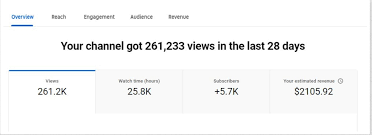
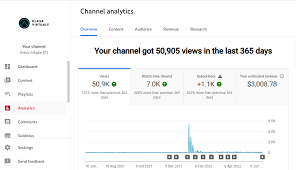
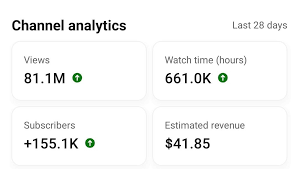
How to Get Started with Tubebuddy
Getting started with Tubebuddy is easy! Simply visit the Tubebuddy website and sign up for an account. Once you’ve installed the browser extension or downloaded the mobile app, you’ll have access to all of Tubebuddy’s powerful features right at your fingertips.
Conclusion
In conclusion, Tubebuddy is a game-changing tool for small YouTubers looking to grow their channels and maximize their impact on YouTube. With its powerful features, intuitive interface, and unparalleled support, Tubebuddy is the ultimate companion for any YouTube creator looking to achieve success.
So what are you waiting for? Unlock your YouTube potential with Tubebuddy today!













Compete Against Players Worldwide in the Hottest Poker Game!
best roulette online https://www.casinowild-24.com/games-guide/roulette-guide .