Introduction
Hey there, fellow website owners and WordPress enthusiasts! If you’re looking to supercharge your website with the best tools available, you’ve come to the right place. In this post, I’ll share my top 7 must-have WordPress plugins that I install on all websites in 2024. These plugins are essential for optimizing performance, enhancing security, and improving user experience. Additionally, I’ll highlight a fantastic WordPress plugin that has been instrumental in achieving these goals. So, let’s dive in and take your website to the next level!
What Are WordPress Plugins?
Before we dive into the essential plugins, let’s take a moment to understand what WordPress plugins are and why they are crucial for the functionality of your website. In simple terms, WordPress plugins are like apps for your website. They are software components that add specific features and functionality to your WordPress site, allowing you to customize and extend its capabilities without having to write any code. From SEO optimization to security enhancements and design customization, plugins play a vital role in shaping the overall performance and user experience of your website.
The Essential Seven
Now, let’s explore in detail the seven must-have WordPress plugins that I install on all websites in 2024.
1) Yoast SEO

When it comes to optimizing your website for search engines, Yoast SEO is a game-changer. This powerful plugin provides a comprehensive set of tools to help you improve your website’s on-page SEO. From optimizing your content for specific keywords to generating XML sitemaps and managing meta tags, Yoast SEO empowers you to boost your website’s visibility in search engine results. With its user-friendly interface and actionable insights, this plugin is a must-have for anyone serious about driving organic traffic to their site.
2) W3 Total Cache

Website speed is a critical factor that not only impacts user experience but also influences search engine rankings. W3 Total Cache is a performance optimization plugin that helps to improve the speed and overall performance of your website. By implementing caching, minification, and content delivery network (CDN) integration, W3 Total Cache minimizes page load times, reduces server load, and enhances the overall user experience. In a digital landscape where speed is of the essence, this plugin is indispensable for ensuring that your website delivers a seamless browsing experience to your visitors.
3) Wordfence Security
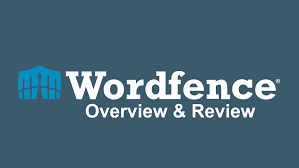
Security should be a top priority for any website owner, and Wordfence Security is a comprehensive security solution for WordPress sites. This plugin offers a robust firewall, malware scanning, and threat detection tools to protect your website from unauthorized access, malicious attacks, and other security vulnerabilities. With features like real-time threat defense feed, login security, and IP blocking, Wordfence Security provides peace of mind, knowing that your website is safeguarded against potential threats.
4) UpdraftPlus

Regular backups are a fundamental aspect of website management, and UpdraftPlus is a reliable backup plugin that simplifies the process of backing up and restoring your WordPress site. With its automated backup scheduling, easy-to-use interface, and support for cloud storage services such as Dropbox and Google Drive, UpdraftPlus ensures that your website data is safe and easily recoverable in the event of a disaster or data loss. By incorporating this plugin into your website maintenance routine, you can mitigate the risk of losing valuable content and data.
5) Elementor

For those who want to take their website design and customization to the next level, Elementor is a powerful page builder plugin that offers a drag-and-drop interface, pre-designed templates, and a wide range of design elements to create visually stunning and responsive web pages. Whether you’re a beginner or an experienced web developer, Elementor empowers you to design and customize your website with ease, allowing you to craft professional-looking pages without the need for extensive coding knowledge.
6) Akismet Anti-Spam

Spam can be a nuisance and a threat to the integrity of your website. Akismet Anti-Spam is a reliable plugin that effectively filters out spam comments and form submissions, keeping your website’s content clean and free from unwanted clutter. By leveraging its advanced spam detection algorithms and integration with the Akismet web service, this plugin helps to maintain the quality and authenticity of user-generated content on your website, saving you time and effort in moderating and managing spam.
7) WPForms

Engaging with your website visitors through contact forms, surveys, and other interactive elements is essential for building a strong online presence. WPForms is a user-friendly form builder plugin that allows you to create custom forms with ease, offering a range of features such as drag-and-drop form building, pre-built form templates, and seamless integration with email marketing services. Whether you need simple contact forms or more complex survey forms, WPForms provides a versatile solution for capturing user input and fostering meaningful interactions with your audience.
Benefits of Using These Plugins
Now that we’ve explored the essential seven plugins, let’s delve into the specific benefits that each plugin brings to the table in terms of improving website performance, enhancing security, and enriching the overall user experience.
Yoast SEO: By leveraging the comprehensive SEO tools offered by Yoast SEO, website owners can optimize their content for search engines, improve their site’s visibility, and drive organic traffic.
W3 Total Cache: With its performance optimization features, W3 Total Cache helps to accelerate website speed, reduce page load times, and enhance user engagement and satisfaction.
Wordfence Security: The robust security measures provided by Wordfence Security safeguard websites against threats, ensuring data integrity and user trust.
UpdraftPlus: By enabling automated backups and easy data restoration, UpdraftPlus protects website content and facilitates efficient recovery in the event of data loss or website issues.
Elementor: The intuitive design capabilities of Elementor empower website owners to create visually appealing and responsive web pages without the need for extensive coding knowledge.
Akismet Anti-Spam: By effectively filtering out spam, Akismet Anti-Spam maintains the quality and authenticity of user-generated content, preserving the integrity of the website.
WPForms: The user-friendly form building features of WPForms enable website owners to capture user input and facilitate meaningful interactions with their audience, enhancing user engagement and feedback collection.
Tips for Installing and Configuring Each Plugin
Now that we understand the benefits of each plugin, let’s walk through the process of installing and configuring these must-have plugins effectively to maximize their impact on your website.
Yoast SEO: To install Yoast SEO, navigate to the “Plugins” section in your WordPress dashboard, click on “Add New,” search for “Yoast SEO,” and click “Install Now.” Once installed, activate the plugin and follow the setup wizard to configure essential settings such as site verification, title and meta settings, and XML sitemap generation.
W3 Total Cache: Install W3 Total Cache by searching for the plugin in the “Add New” section of your WordPress dashboard, clicking “Install Now,” and activating the plugin. Configure caching, minification, and CDN settings to optimize website performance and speed.
Wordfence Security: Install the Wordfence Security plugin, activate it, and follow the setup wizard to configure firewall settings, malware scanning, and threat detection to enhance your website’s security posture.
UpdraftPlus: Install and activate UpdraftPlus, then configure automated backup schedules and cloud storage settings to ensure that your website data is regularly backed up and easily recoverable.
Elementor: Install Elementor from the WordPress plugin repository, activate it, and begin using the intuitive drag-and-drop interface to design and customize your web pages with ease.
Akismet Anti-Spam: Install and activate Akismet Anti-Spam, then configure its spam filtering settings to effectively manage and combat unwanted spam on your website.
WPForms: Install WPForms, activate the plugin, and start creating custom forms by utilizing the drag-and-drop form builder and integrating with email marketing services for seamless data collection and user engagement.
Best Practices for Plugin Management
While these must-have plugins offer powerful features and benefits, it’s essential to follow best practices for plugin management to ensure the smooth functioning and security of your website.
Regular Updates: Stay up to date with plugin updates to access new features, bug fixes, and security enhancements. Enable automatic updates where possible to ensure that your plugins are always running the latest versions.
Selective Installation: Be selective with the plugins you install, opting for reputable and essential plugins that align with your website’s specific needs. Avoid overloading your website with unnecessary plugins that may impact performance and security.
Security Measures: Prioritize security by regularly monitoring and reviewing installed plugins, removing any outdated or unused plugins, and ensuring that all plugins are from trusted sources with a history of regular updates and security maintenance.
Performance Optimization: Regularly assess the performance impact of installed plugins and consider utilizing performance monitoring tools to identify and address any plugins that may be contributing to website slowdowns or compatibility issues.
Testing and Compatibility: Before installing new plugins or performing updates, test them in a staging environment to ensure compatibility with your website’s existing plugins and themes, minimizing the risk of disruptions to live site operations.
Conclusion
In conclusion, the seven must-have WordPress plugins discussed in this post offer essential features and benefits that are instrumental in optimizing website performance, enhancing security, and improving user experience. By incorporating these plugins into your website management strategy and following best practices for their installation and management, you can elevate your website to new heights in 2024 and beyond. Whether you’re focused on SEO optimization, page speed, security, design customization, spam prevention, or user engagement, these plugins provide the foundational tools to help you achieve your website goals. So, take the plunge and empower your website with these indispensable plugins for a stronger, more secure, and user-friendly online presence.







