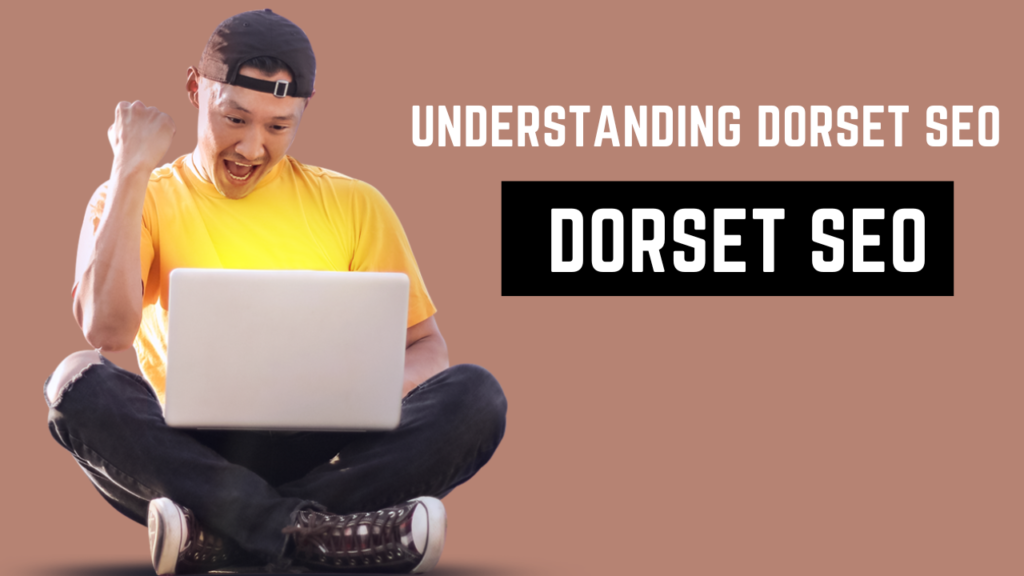introduction
SEO Optimization Tips: For small business owners, having a beautifully designed website is just the first step toward online success. To stand out in today’s crowded digital landscape, you need your website to be easily found by potential customers. This is where Search Engine Optimization (SEO) comes into play. A well-optimized website ensures that search engines like Google can understand and rank your site higher, making it more visible to your target audience.
SEO helps increase your website’s visibility on search engines like Google, driving organic traffic and enabling you to compete with larger businesses. The good news? SEO doesn’t require a massive marketing budget—just the right strategies, persistence, and time.
In this guide, we’ll walk through essential SEO optimization tips for small business websites that will help you improve your rankings, attract the right visitors, and grow your business.
“Looking to grow your business with a professionally designed, SEO-optimized website? Let Yonaweb’s affordable web services be your partner in success. Learn more and get started today!”
1. On-Page SEO: Optimizing Your Website for Search Engines
On-page SEO involves optimizing various elements on your website to help search engines understand and rank your content effectively. It focuses on factors like title tags, meta descriptions, and headers, which help search engines identify the topic of each page. Including relevant keywords naturally within the content and metadata improves visibility and ensures alignment with user search queries.
Another important aspect of on-page SEO is improving the user experience. This involves creating clear navigation structures, optimizing images to enhance load times, and ensuring your content is readable on all devices. Internal linking is also key, as it helps search engines understand the relationship between pages while guiding users smoothly through the site.
On-page SEO efforts also include technical optimizations like setting up proper URL structures and using schema markup. Together, these elements ensure that your site isn’t just search engine-friendly but also engages visitors effectively. When on-page SEO is done right, it increases organic traffic and boosts conversions by matching search intent.
“Need help implementing these SEO strategies on your small business website? Get expert web design with built-in SEO at an unbeatable price. Explore our packages today!”
Keyword Research: The Key to Relevant Content
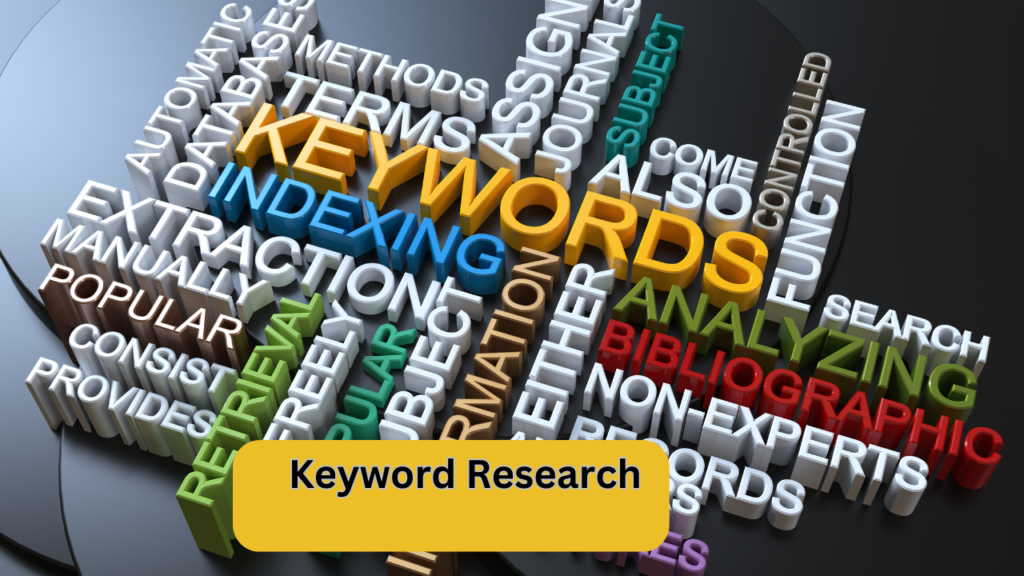
The first step to effective on-page SEO is conducting keyword research. Keywords are the terms and phrases that potential customers type into search engines when looking for products or services. By targeting the right keywords, you can attract people who are already searching for what you offer.
To find keywords relevant to your small business, use tools like Google Keyword Planner, Ubersuggest, or SEMrush. Look for keywords that have a good balance between search volume and competition—keywords that are popular but not overly competitive.
For instance, if you run a local bakery, you might find that keywords like “best bakery in [city]” or “homemade pastries near me” are effective. Once you’ve identified your target keywords, integrate them naturally into your website’s content, headings, and meta tags.
Meta Tags Optimization: Helping Search Engines Understand Your Content

Meta tags, including the title tag and meta description, are crucial components of on-page SEO. They tell both users and search engines what each page is about.
- Title Tag: This is the clickable headline that appears in search results. It should be descriptive, include your primary keyword, and stay under 60 characters. For example, a title tag for a bakery could be: “Best Bakery in [City] | Fresh Pastries & Cakes”.
- Meta Description: This is the short blurb that appears under the title tag in search results. Although it doesn’t directly influence rankings, a well-written meta description can increase your click-through rate. Keep it under 160 characters, include your primary keyword, and provide a compelling reason to click.
For example: “Visit the best bakery in [City] for fresh, homemade pastries, cakes, and more. Order online or stop by today!”
Creating High-Quality Content
Content is one of the most important ranking factors for search engines. To perform well in search, your content needs to be valuable, informative, and relevant to your audience. High-quality content not only helps search engines understand the purpose of your website but also engages users by addressing their interests and needs. Whether it’s blog posts, product descriptions, or landing pages, well-crafted content positions your business as an authority in your field.
When creating content, it’s essential to focus on solving specific problems or answering common questions your audience has. This could involve offering helpful how-to guides, industry insights, or FAQs that improve user experience. Structuring your content with appropriate headers, bullet points, and visuals makes it easier for readers to scan, which improves engagement and keeps users on your site longer.
Incorporating relevant keywords strategically throughout your content is equally important. However, the goal should always be to maintain a natural tone—keyword stuffing can harm both user experience and search engine rankings. Regularly updating your content also signals search engines that your website remains fresh and relevant, increasing the likelihood of higher rankings over time. A strong content strategy ensures that your site not only attracts traffic but also converts visitors into loyal customers.
Here are some tips for optimizing content:
- Write naturally and incorporate keywords where appropriate, without stuffing them.
- Use headings and subheadings to break up the content and make it easier to read.
- Include images, videos, or infographics to make your content more engaging.
- Update content regularly to keep it fresh and relevant.
Internal Linking: Boosting SEO with Easy Navigation

Internal linking refers to linking to other pages on your website. It serves a dual purpose: guiding visitors through your site efficiently while also helping search engines better understand your site’s structure. This practice makes it easier for users to find relevant content, improving their overall experience and keeping them engaged for longer. For example, linking a product page to a related blog post can encourage users to explore more of what you offer.
From an SEO standpoint, internal links distribute “link equity” across your site, ensuring that essential pages receive more authority in search rankings. Search engines like Google follow internal links to discover new pages and content. A well-structured linking strategy also helps prioritize key pages, ensuring they get indexed quickly and rank better in search results.
When implementing internal links, it’s crucial to use descriptive anchor text that reflects the content of the target page. Avoid vague phrases like “click here,” as they don’t offer much value to users or search engines. Instead, opt for text that gives context, such as “learn more about our services” or “read our latest blog on SEO tips.” Regularly updating links and adding new ones as your site grows ensures a smooth user journey and strengthens your SEO efforts.
For example, if you run a fitness studio and have a blog post about “5 Benefits of Yoga for Beginners,” you could include internal links to your “Beginner Yoga Classes” page. This not only keeps users engaged longer but also helps distribute page authority throughout your website.
Image Optimization: Making Visuals SEO-Friendly
Images can enhance user experience but, if not optimized, can slow down your site. Search engines also use images to determine the relevance of your content.
Here’s how to optimize your images:
- Compress images to reduce file size without losing quality. Use formats like JPEG or PNG.
- Use descriptive file names and alt text to help search engines understand what the image is about. For instance, an image file for a local bakery could be named “homemade-chocolate-cake-bakery-[city].jpg” and have alt text like “Homemade chocolate cake from the best bakery in [city].”
2. Technical SEO: Optimizing Your Website’s Backend
Technical SEO focuses on optimizing the backend of your website to ensure search engines can efficiently crawl and index your content. This process involves improving the site’s infrastructure to enhance search engine visibility. Factors such as URL structure, XML sitemaps, and robots.txt files play a critical role in helping search engines navigate your site and understand its content hierarchy. Without proper technical SEO, even high-quality content may struggle to appear in search results.
A fast-loading website is essential for both SEO and user experience. Search engines prioritize sites with fast loading times, as slow websites lead to higher bounce rates and frustrated users. Techniques like image optimization, browser caching, and reducing unnecessary JavaScript can boost your site’s performance. Ensuring that your website is mobile-friendly is another key aspect, as Google’s mobile-first indexing ranks websites based on how they perform on mobile devices.
Security also plays a role in technical SEO. Using HTTPS encryption signals to search engines that your website is safe for users. Additionally, minimizing errors like 404 pages and fixing broken links ensures that both users and search engines can smoothly navigate your site. Regular technical audits help identify and resolve issues, ensuring your site remains optimized for both performance and rankings.
Mobile Responsiveness: A Crucial Factor for Ranking
With the majority of web traffic coming from mobile devices, having a mobile-friendly website is essential. A responsive design ensures that your site automatically adapts to various screen sizes, providing a seamless experience whether visitors use smartphones, tablets, or desktops. Neglecting mobile optimization can lead to high bounce rates as frustrated users leave sites that are difficult to navigate on smaller screens.
Google’s mobile-first indexing further emphasizes the importance of mobile optimization. With this approach, Google primarily evaluates the mobile version of your site for ranking purposes. This means if your mobile site lacks the same content or features as your desktop version, your search engine rankings could be negatively impacted. Ensuring that both versions offer a consistent user experience is crucial to maintaining visibility in search results.
Mobile optimization also includes making adjustments to improve load times. Compressing images, minimizing CSS and JavaScript, and using responsive frameworks contribute to faster performance. A faster, mobile-friendly website not only boosts SEO but also enhances user satisfaction, encouraging visitors to stay longer and engage with your content.
To ensure your website is mobile-friendly:
- Use responsive design so your site automatically adjusts to different screen sizes.
- Ensure that buttons and links are easy to tap.
- Check that the website loads quickly on mobile devices.
Improving Website Speed: Faster is Better
Site speed is a ranking factor, and a slow website can lead to higher bounce rates. Here are some tips to optimize your website’s speed:
- Compress images to reduce file sizes.
- Use browser caching to store some elements of your site in users’ browsers for faster loading.
- Leverage Content Delivery Networks (CDNs) to serve your site from servers closest to the user.
You can check your website speed using tools like Google PageSpeed Insights or GTmetrix.
Switch to HTTPS for Security
Having an HTTPS-secured site is crucial for both SEO and building user trust. HTTPS ensures encrypted communication between the website and its visitors, safeguarding sensitive data like passwords, credit card details, or personal information. This layer of security prevents unauthorized access, reducing the risk of data breaches, which is essential for maintaining customer confidence.
From an SEO perspective, Google gives preference to HTTPS-enabled websites by boosting their search rankings. Sites lacking HTTPS may display “Not Secure” warnings in browsers, which can deter visitors and lead to higher bounce rates. For startups and businesses, adopting HTTPS early helps build credibility, signaling that the website is trustworthy and secure.
In addition to security benefits, HTTPS also plays a role in performance. Many modern web technologies, such as HTTP/2, require HTTPS for optimal functionality. These technologies enhance page loading speeds, which can improve user experience and further boost SEO rankings. A faster, secure site encourages user engagement, ultimately leading to better conversion rates and customer retention.
If your site still uses HTTP, it’s time to switch to HTTPS by getting an SSL certificate from your hosting provider.
Fix Broken Links and Submit an XML Sitemap
Broken links can hurt user experience and SEO. Regularly check your site for broken links using tools like Screaming Frog or Google Search Console and fix them promptly.
Additionally, submitting an XML sitemap to search engines helps them index your website more effectively. An XML sitemap is essentially a list of all the pages on your website, making it easier for search engines to crawl and rank them.
3. Local SEO: Optimizing for Local Searches
If you run a local business, local SEO is critical for attracting nearby customers and ensuring visibility within your community. Optimizing your website with local keywords—like the name of your city or neighborhood—helps your site appear in searches performed by people nearby looking for relevant services or products. This can significantly increase foot traffic for brick-and-mortar stores or service providers targeting a local audience.
A key part of local SEO is claiming and optimizing your Google My Business (GMB) listing. A well-maintained GMB profile ensures your business shows up in Google’s local pack—those top results accompanied by a map when users search for services “near me.” Make sure your listing includes up-to-date contact information, business hours, photos, and customer reviews to maximize visibility and trust.
Additionally, it’s essential to gather customer reviews and encourage positive feedback. Reviews not only build trust but also signal to search engines that your business is relevant and reputable. Engaging with customers through these reviews—thanking them and addressing concerns—can further boost your credibility and help you rank higher in local searches.
Google My Business: Your Gateway to Local Search Results
One of the most important steps for local SEO is setting up and optimizing your Google My Business (GMB) profile. GMB is free and helps your business appear in local search results and Google Maps.
Here’s how to optimize your Google My Business listing:
- Ensure your business name, address, and phone number (NAP) are accurate.
- Include a detailed description of your business and services, using relevant keywords.
- Add high-quality photos of your business, products, or services.
- Regularly update your profile with posts about promotions, news, or events.
Using Local Keywords
Incorporating location-based keywords is a key strategy for local SEO success, ensuring your business ranks higher for searches performed by people in your area. These keywords directly connect your offerings to local search intent. For example, if you own a coffee shop in Austin, using phrases like “best coffee shop in Austin” or “local Austin coffee” in your web content makes your business more discoverable to people searching for nearby cafés.
Optimizing meta titles, descriptions, and headings with relevant local keywords enhances your visibility. It’s also beneficial to include these keywords naturally in your website’s blog posts, product descriptions, and service pages. However, avoid keyword stuffing, as it can harm both user experience and SEO rankings. Instead, focus on creating meaningful content that resonates with the local audience while strategically incorporating location-based terms.
Another important practice is ensuring your business information—address, phone number, and operating hours—remains consistent across all online platforms. This consistency helps search engines confirm your location and builds trust with customers. Publishing content that highlights local events, partnerships, or community involvement further reinforces your relevance to the area and can improve your SEO rankings.
Be sure to include these local keywords in your page titles, meta descriptions, and throughout your website content.
Encouraging Customer Reviews
Online reviews play a major role in local SEO. Positive reviews signal to search engines and potential customers that your business is trustworthy. Encourage satisfied customers to leave reviews on your Google My Business profile, Yelp, or Facebook.
Pro tip: Always respond to reviews—both positive and negative—to show that you value customer feedback.
4. Off-Page SEO: Building Authority with Backlinks
Off-page SEO focuses on external activities that influence your site’s search engine rankings, with backlinks playing a crucial role. Backlinks—links from other websites to yours—signal search engines that your content is valuable and trustworthy. The more high-quality backlinks your site receives, the better your chances of ranking higher in search results. However, search engines assess both the quantity and quality of these backlinks, meaning links from reputable sites carry more weight than links from lesser-known sources.
Building a robust backlink profile requires a strategic approach. Some effective methods include guest blogging on reputable websites, creating shareable content (like infographics or case studies), and forming partnerships with influencers or industry leaders. Additionally, earning backlinks organically by publishing high-quality, authoritative content encourages others to link to your site naturally.
Beyond backlinks, off-page SEO also involves social signals, such as shares, likes, and mentions on social media platforms. Although these signals may not directly influence rankings, they amplify your content’s reach and increase the likelihood of earning backlinks. Engaging with your audience on social channels, forums, or community platforms strengthens your online presence, further contributing to your off-page SEO efforts.
Building High-Quality Backlinks
Not all backlinks are created equal. A single high-quality backlink from a reputable website is worth more than several low-quality links.
Here are some strategies to build backlinks:
- Guest Blogging: Write guest posts for reputable blogs in your industry. In return, they’ll often allow you to include a link back to your site.
- Create Shareable Content: Infographics, videos, and comprehensive guides are more likely to be shared and linked to by other websites.
- Partner with Local Businesses: Collaborate with other businesses in your area to create joint content or promotions that can be shared and linked back to both of your sites.
Leverage Social Media for SEO
While social media activity doesn’t directly affect SEO rankings, it plays a vital role in driving traffic to your website and enhancing your brand’s visibility. By sharing blog posts, promotions, and valuable content across platforms like Facebook, Twitter, and LinkedIn, you can engage with your audience more effectively. This engagement not only helps in creating a loyal following but also increases the chances of your content being shared, leading to broader reach and potential backlinks from other websites.
Additionally, social media platforms serve as a way to connect with your audience on a more personal level. By responding to comments, participating in discussions, and sharing user-generated content, you build a community around your brand. This sense of community encourages users to visit your website for more information, thereby boosting traffic. It’s also an opportunity to share insights or tips related to your industry, positioning your brand as an authority in the field.
Furthermore, consistent social media presence aids in brand recognition. The more your content is shared, the more likely it is that users will remember your brand. Even if they don’t click on your links immediately, repeated exposure can lead to increased traffic over time. Ultimately, a well-crafted social media strategy complements your SEO efforts by driving traffic and fostering brand loyalty.
Conclusion: Implement These SEO Optimization Tips for Small Business Success
Effective SEO isn’t just for big businesses with big budgets—it’s a powerful tool for small business owners too. In fact, small businesses can leverage SEO to compete with larger companies by optimizing their online presence without needing extensive financial resources. By focusing on local SEO strategies and targeted keywords, small businesses can attract nearby customers and increase their visibility in search results.
Moreover, implementing SEO best practices can enhance the user experience on a small business website. Simple changes like improving site speed, creating quality content, and optimizing images can lead to better engagement and higher conversion rates. This means that small business owners can maximize their impact without a significant financial investment, making SEO an accessible strategy.
Additionally, effective SEO helps small businesses build credibility and trust. When a website appears higher in search results, it signals to potential customers that the business is reputable. By consistently providing valuable content and optimizing for search engines, small business owners can establish themselves as authorities in their field, ultimately driving more traffic and sales.
For more information on SEO strategies for small businesses, consider exploring resources like the Small Business Administration and Moz.
“A well-optimized website is the foundation for online success. Don’t miss out on potential customers! Invest in Yonaweb’s SEO-friendly website design today for only $100. Start Now and take your business to new heights!“
Thank you