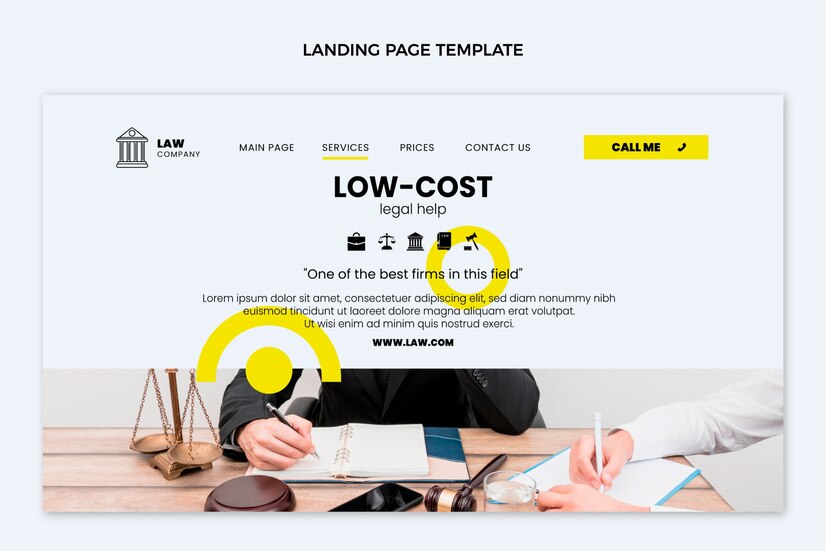Introduction
Discover 10 strategies for cost-effective website design that provide professional results on a budget. Learn how to use affordable tools, DIY methods, and SEO-friendly practices to build high-quality websites without overspendin
Building a professional website doesn’t have to drain your budget. Whether you’re a small business owner or a freelancer, you can create an effective, aesthetically pleasing site by adopting cost-saving strategies.
In this article, we’ll explore practical methods for cost-effective website design that help you achieve an attractive, functional online presence. We’ll cover everything from DIY platforms to freelance services, mobile-friendly tools, and SEO hacks to ensure your site succeeds without breaking the bank.
We’ll also share internal and external resources you can leverage, such as the benefits of local web design and backlinks to boost your SEO ranking.
1. Understanding the Key Drivers of
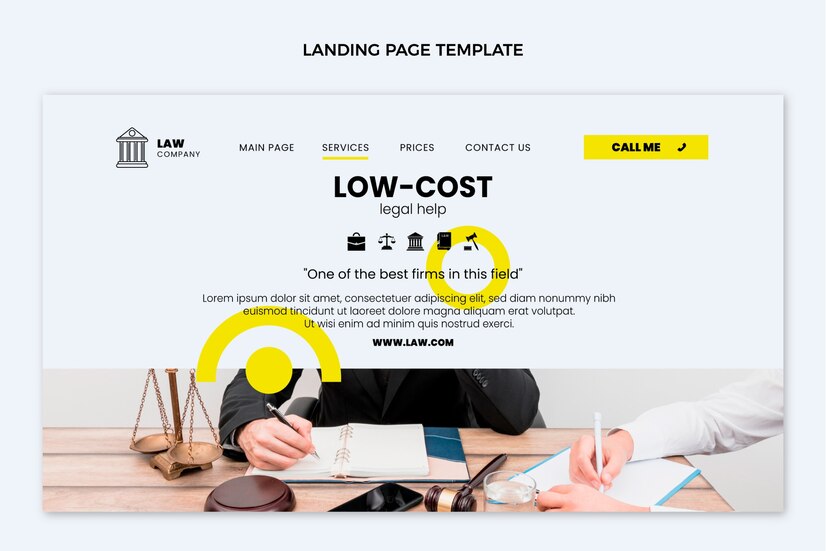
Website design expenses fall into a few core categories:
Hosting and Domain Name: A reliable hosting service and a memorable domain name are essential for making your site accessible online. Your domain name acts as your website’s address on the internet, making it crucial for branding and searchability. Choosing the right hosting provider ensures that your site loads quickly and is available to visitors without interruption. Additionally, consider the different types of hosting options available, such as shared, VPS, or dedicated hosting, each with varying levels of performance and cost. By investing in quality hosting and a well-chosen domain, you lay a strong foundation for your online presence.
Custom Development: Adding unique features and designs to your website enhances user experience and sets your brand apart from competitors. Custom development allows for tailored solutions that cater to your specific needs, whether it’s a bespoke content management system or intricate design elements. However, these enhancements can significantly increase costs, as they often require specialized skills and additional time to implement. It’s essential to weigh the benefits of custom development against your budget, ensuring that each feature adds real value to your site.
Maintenance and Security: Regular updates and security measures are vital for keeping your website functioning smoothly and protecting it from threats. Ongoing maintenance, such as software updates, backups, and monitoring for vulnerabilities, incurs additional expenses. However, these costs are necessary investments to ensure the longevity and safety of your site. Understanding where your money goes helps you identify potential areas for cost reduction without sacrificing quality. By prioritizing essential features and maintenance tasks, you can effectively manage your budget while maintaining a high-standard online presence.
Knowing where your money goes helps you find ways to reduce costs without compromising on quality.
2. Choosing Budget-friendly Platforms
Using DIY platforms can save you time and money. Here are some of the best:

WordPress: WordPress is a versatile content management system that provides a vast selection of free themes and plugins, making it an attractive choice for users at any skill level. With its extensive library, users can customize their websites to suit their specific needs, from simple blogs to complex e-commerce platforms. Additionally, WordPress offers scalable options that allow you to upgrade and enhance your site as your business grows. As your requirements evolve, you can easily add premium themes or advanced plugins for more functionality, making WordPress a cost-effective long-term solution for website development.
Wix: Wix is known for its user-friendly interface, making it an excellent choice for those who may not have much technical experience. Its drag-and-drop builder allows users to create visually appealing websites quickly and easily. However, as you start adding more advanced features and capabilities, the costs can increase significantly. This tiered pricing structure may make Wix less appealing for users on a tight budget, especially if they plan to expand their site’s functionalities. Despite the potential for higher expenses, Wix remains a popular choice for individuals and small businesses looking for a straightforward setup process.
Squarespace: Squarespace is an excellent platform for beginners due to its sleek, modern templates and all-in-one approach, which includes hosting and domain registration. It allows users to create professional-looking websites with minimal effort, making it an appealing option for artists, bloggers, and small businesses. However, while Squarespace offers various customization options, it is generally less flexible than WordPress. Users may find that they are limited in terms of advanced features and third-party integrations, which could hinder future growth. Ultimately, Squarespace is a solid choice for those looking for ease of use, but it may not meet the needs of more complex projects.
If you’re building an e-commerce site, WooCommerce offers powerful features with minimal costs compared to platforms like Shopify.
3. Why Minimalist Design Works Best for Budget Projects

Minimalist Websites: Minimalist websites are increasingly popular due to their visually appealing designs and cost-effectiveness. By embracing a ‘less is more’ philosophy, these websites focus on essential elements, ensuring that each component serves a specific purpose. This approach not only creates a sleek and sophisticated look but also enhances the overall user experience. Visitors appreciate a streamlined design that directs their attention to key information, products, or services without unnecessary distractions. As a result, minimalist websites often leave a lasting impression on users, making them more likely to engage with the content.
Efficiency and Performance: Avoiding unnecessary elements in a minimalist design contributes significantly to improved website performance. With fewer graphics, scripts, and plugins, these sites tend to load faster, which is critical for retaining visitors and improving search engine rankings. Research indicates that even a one-second delay in page load time can lead to higher bounce rates and lower conversion rates. A clean, efficient design ensures that users can quickly access the information they seek, enhancing their overall browsing experience. This efficiency is particularly important in today’s fast-paced digital environment, where users expect instant access to content.
Maintenance and Cost Savings: In addition to enhancing user experience and performance, minimalist websites often lead to reduced maintenance costs. With fewer elements to update or troubleshoot, website owners can save time and resources, allowing them to focus on growing their business. Regular maintenance tasks, such as software updates and security checks, are simplified in a minimalist framework, leading to lower operational costs. By investing in a clean and straightforward design, businesses can achieve long-term savings while maintaining a professional online presence that resonates with their audience.
4. The Importance of SEO in Affordable Web Design
SEO plays a critical role in attracting organic traffic. Optimizing your website structure ensures better visibility without needing costly ads. Use SEO plugins like Yoast and create backlinks by collaborating with relevant websites to increase your reach.
For local business owners, focusing on the benefits of local web design services can also improve rankings in regional searches.
5. Tools to Create Visual Content Without a Designer
You don’t need a professional designer to build a beautiful website. Free tools can help you create visual content:
Canva: Canva is a versatile design tool widely used for creating banners, logos, and social media graphics. Its user-friendly interface allows individuals with varying design skills to produce professional-quality visuals without the need for extensive training. With a vast library of templates, fonts, and elements, Canva empowers users to customize their designs easily. Whether you’re crafting eye-catching promotional materials or engaging social media posts, Canva’s drag-and-drop functionality makes the process intuitive and efficient. Additionally, Canva offers collaborative features, enabling teams to work together seamlessly on projects, making it an ideal choice for businesses and freelancers alike.
Unsplash: Unsplash is a fantastic resource for anyone in need of free, high-quality images for their website or projects. With a vast collection of stunning photographs contributed by talented photographers worldwide, Unsplash provides visuals that can elevate your content and enhance user engagement. The platform allows users to search for images based on themes or keywords, making it easy to find the perfect picture for any occasion. Moreover, Unsplash images are free to use for commercial and non-commercial purposes, providing a budget-friendly solution for creators and businesses looking to enhance their online presence without sacrificing quality.
GIMP: GIMP, or GNU Image Manipulation Program, is a powerful, free photo editing tool that offers capabilities similar to those of Adobe Photoshop. It is an excellent choice for users who require advanced editing features without the cost of premium software. GIMP supports a wide range of file formats and includes tools for photo retouching, image composition, and image authoring. Its customizable interface allows users to tailor their workspace to fit their specific needs, enhancing productivity. Whether you’re a hobbyist looking to edit family photos or a professional designer needing to create intricate graphics, GIMP provides a comprehensive suite of tools to achieve your creative vision..
These tools allow you to maintain a polished look without paying for graphic design services.
6. Using Pre-built Templates to Save Time and Money
Templates for Website Building: Templates offer a fast and affordable way to build a website, making them an attractive option for both beginners and seasoned web developers. By providing pre-designed layouts and structures, templates eliminate the need to start from scratch, significantly reducing the time and effort required to launch a site. This streamlined approach enables users to focus on content creation and branding rather than getting bogged down by complex design processes. As a result, templates have become an essential tool for those looking to establish an online presence quickly and efficiently.
Lightweight WordPress Themes: Many WordPress themes, such as Astra and OceanWP, are specifically designed to be lightweight and easy to customize. These themes not only enhance the performance of your website by ensuring fast loading times but also offer a high degree of flexibility. Users can tailor their sites to fit their unique branding and functionality needs without extensive coding knowledge. With various customization options, these themes allow you to change colors, layouts, and fonts with just a few clicks, empowering you to create a professional-looking site that reflects your vision and goals.
Cost-Effective Development Solutions: By utilizing templates and lightweight themes, you can save significantly on development time and avoid the expense of hiring professional developers. This cost-effectiveness is particularly beneficial for small businesses, startups, and individuals with limited budgets who want to create a compelling online presence. Additionally, many templates come with built-in features and integrations that simplify website management, further reducing the need for external resources. Embracing template solutions not only accelerates the website-building process but also ensures that you can allocate your financial resources to other essential aspects of your business, such as marketing and content creation.
7. Hiring Freelancers for Small Projects
Freelancers provide affordable alternatives to hiring agencies. Platforms like Upwork and Fiverr allow you to find talented web designers at competitive rates. Ensure you hire freelancers with good reviews to minimize risks.
8. Mobile-first Design: A Must for Affordable Web Success
The Importance of Mobile-First Design: Since over half of all web traffic comes from mobile devices, mobile-first design has become essential for modern web development. This approach prioritizes the user experience on smaller screens, ensuring that websites are functional and visually appealing on smartphones and tablets. By focusing on mobile design first, developers can create interfaces that are intuitive and easy to navigate, catering to the growing number of users who access the internet primarily through their mobile devices. Emphasizing mobile usability not only enhances user satisfaction but also contributes to better engagement and retention rates.
Cost Savings Through Proactive Design: Designing for smaller screens from the start helps avoid the costs associated with redesigning a website later on. If a site is initially created without mobile considerations, the process of adapting it for mobile users can be time-consuming and expensive. By implementing a mobile-first strategy, businesses can save both time and resources, allowing for a smoother development process. This proactive approach ensures that potential issues are addressed early on, minimizing the need for extensive revisions or modifications down the line, ultimately resulting in a more efficient workflow.
SEO Benefits of Mobile Optimization: In addition to improving user experience and reducing costs, mobile-first design can also positively impact search engine optimization (SEO). Search engines like Google prioritize mobile-friendly websites in their rankings, meaning that sites designed with mobile users in mind are more likely to achieve higher visibility in search results. By adopting a mobile-first design approach, businesses not only enhance their online presence but also improve their chances of reaching a wider audience. As the digital landscape continues to evolve, prioritizing mobile design is not just beneficial—it is imperative for staying competitive in an increasingly mobile-driven world.
Utilizing Google’s Tool: Use Google’s Mobile-Friendly Test to ensure your site meets mobile optimization standards. This tool evaluates how easily a visitor can use your page on a mobile device, providing insights into any issues that may affect user experience. By simply entering your website’s URL, you can receive a detailed report highlighting areas needing improvement, such as text size, touch elements, and viewport configuration.
Identifying Issues: The Mobile-Friendly Test helps identify critical issues that could hinder mobile performance. Common problems include slow loading times, unresponsive design elements, and poorly formatted text. Addressing these concerns ensures that users have a seamless experience when visiting your site from their smartphones or tablets.
Enhancing User Experience: Regularly using this tool is vital for maintaining an optimized website. As technology evolves and user behaviors change, continual assessments allow you to stay ahead of potential issues. By ensuring that your site is mobile-friendly, you not only improve user experience but also boost your site’s ranking in search engine results, driving more traffic to your business.
9. Cut Costs with Affordable SEO Plugins and Hosting
SEO Plugins: SEO plugins are essential tools for optimizing your website’s content and improving your search engine rankings. Free versions of popular plugins like Yoast and Rank Math provide user-friendly features that help you create SEO-friendly content. These plugins guide you through the optimization process by analyzing your posts and pages for keyword usage, readability, and meta descriptions. By leveraging these tools, you can enhance your website’s visibility, making it easier for potential visitors to find your content. Regularly using these plugins can ensure that your website remains competitive in search engine results, driving organic traffic to your site.
Choosing the Right Hosting Provider: Hosting plays a crucial role in your website’s performance and accessibility. Selecting reliable and affordable hosting providers like Namecheap or Bluehost can significantly enhance your site’s speed and uptime. Both providers offer a range of hosting plans tailored to different needs, from shared hosting for beginners to more robust options for growing businesses. Their user-friendly interfaces make it easy to set up your website quickly, allowing you to focus on content creation rather than technical issues. With competitive pricing and reliable customer support, these providers help you maintain a professional online presence without breaking the bank.
The Importance of Integration: Integrating effective SEO practices with reliable hosting solutions is key to your website’s success. With quality hosting, your site can load faster and provide a better user experience, which is crucial for retaining visitors and reducing bounce rates. Meanwhile, utilizing SEO plugins ensures that your content is optimized for search engines, increasing your chances of ranking higher. Together, these elements create a solid foundation for your website, enabling you to attract more traffic and achieve your online goals. Investing in both quality hosting and SEO optimization tools can lead to long-term growth and success in the competitive digital landscape.
These tools will ensure that your website is optimized for search engines without adding extra costs.
10. The Role of Backlinks in Cost-effective SEO Strategies
The Importance of Backlinks: Building backlinks to reputable websites is a vital strategy for improving your SEO ranking without the expense of paid advertisements. Backlinks, which are links from other websites directing traffic to your site, signal to search engines that your content is credible and valuable. High-quality backlinks from authoritative sources can significantly enhance your site’s visibility in search engine results, making it easier for potential customers to discover your brand. This organic approach not only boosts your rankings but also helps establish your authority in your niche, leading to increased trust from both users and search engines alike.
Collaboration for Quality Links: One effective way to build these valuable backlinks is through collaboration with other websites in your industry. Partnering with reputable sites allows you to share resources, promote each other’s content, and gain access to their audience. Networking with fellow bloggers, influencers, or businesses can lead to mutually beneficial relationships that enhance your online presence. Additionally, participating in online forums and communities related to your niche can open doors for collaboration opportunities, helping you connect with others who can support your link-building efforts.
Contributing Guest Posts: Another powerful method for establishing high-quality backlinks is by contributing guest posts to relevant websites. Writing informative and engaging content for other blogs not only showcases your expertise but also provides a platform for you to include links back to your site. When done strategically, guest posting can drive traffic to your website and improve your SEO ranking significantly. It’s essential to select reputable websites with audiences that align with your target market to maximize the impact of your guest posts. By actively pursuing these strategies, you can create a robust backlink profile that supports long-term SEO success.
Conclusion
Designing a cost-effective website requires strategic planning, but with the right approach, you can build an engaging site that serves your business needs. Whether you use DIY tools, leverage freelance services, or rely on affordable SEO solutions, the key is to focus on what matters most—clean design, functionality, and user experience.
If you’re looking to explore more on affordable web services, check out the benefits of local web design services to boost your website strategy.
FAQs
1. What is the cheapest way to design a website?
Using free platforms like WordPress and templates is the most cost-effective way.
2. Can SEO be affordable?
Yes, using free SEO tools like Yoast and building backlinks naturally helps.
3. Is it better to hire a freelancer or agency?
For small projects, hiring a freelancer is more affordable.
4. How do I optimize my website for mobile?
Use a mobile-first design approach and test it using Google’s Mobile-Friendly Test tool.
5. What is a backlink, and why is it important?
A backlink is a link from one website to another, and it helps improve your site’s SEO ranking.
Thanks for reading my content